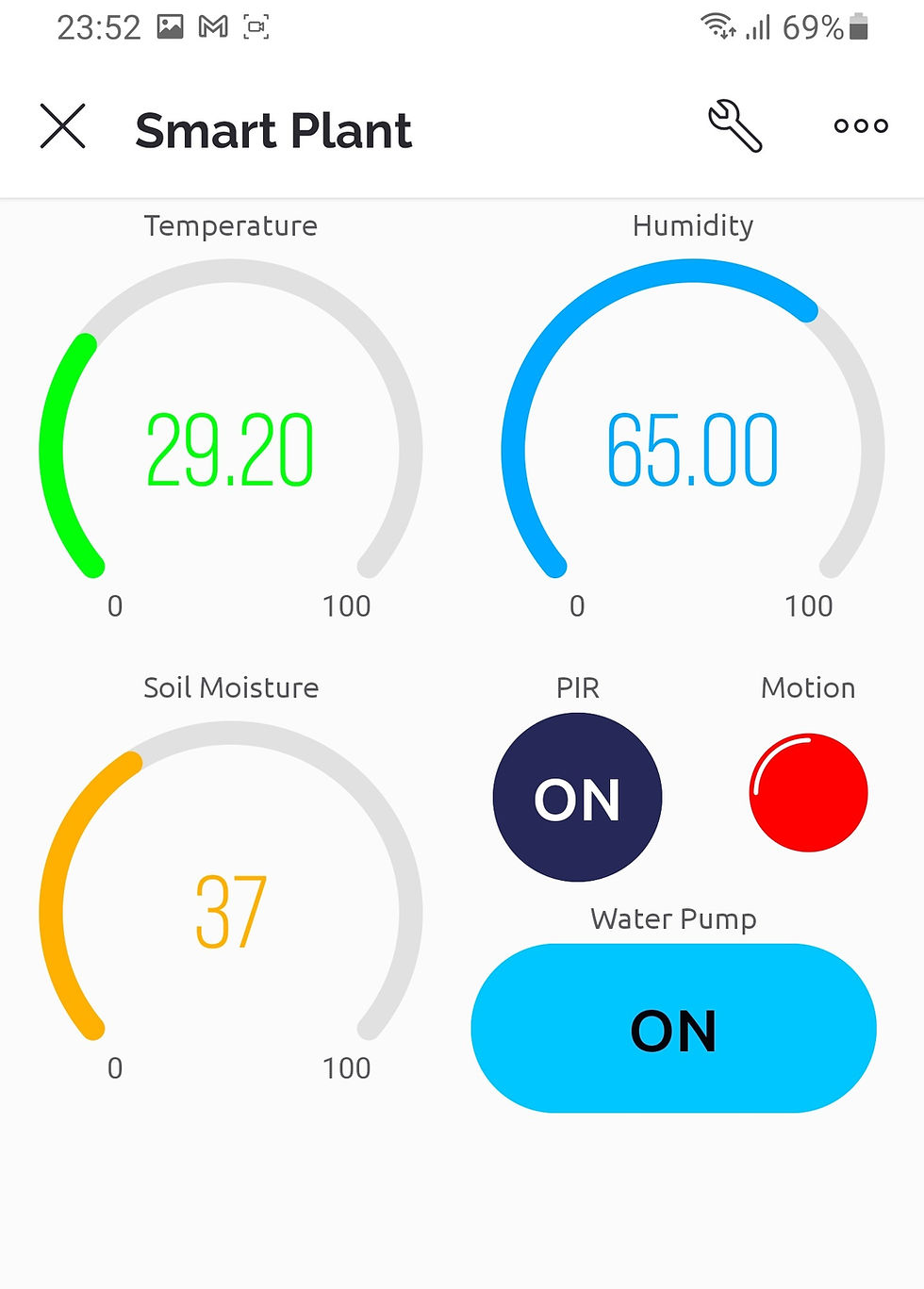Blynk IOT Smart Plant Monitoring System
- Jan 1, 2023
- 1 min read
Updated: Dec 29, 2024

Sponsor:-
Start Your FREE Altium Trial
Altium PCB Designer:- https://www.altium.com/yt/ViralScience
Altium 365:- https://www.altium.com/altium-365
Octopart components search engine:- https://octopart.com
Materials:-
Nodemcu ESP8266: https://www.flyrobo.in/nodemcu_esp8266_wifi_development_board?tracking=5c723900abvrl
Soil Moisture Sensor: https://www.flyrobo.in/soil-moisture-meter-andsoil-humidity-sensor-andwater-sensor-andsoil-hygrometer-for-ardunio?tracking=5c723900abvrl
18650 Battery:
Tactile Push Button:
Water Pump:
Circuit:-

Blynk IOT:- www.blynk.io
Create New Template
>>>>>>
Add Datastreams

>>>>>>
Create Events


>>>>>>
Create Web Dashboard

>>>>>>
Add New Device -->> Use Template

>>>>>>
Create SmartPhone Dashboard on Blynk IOT Application